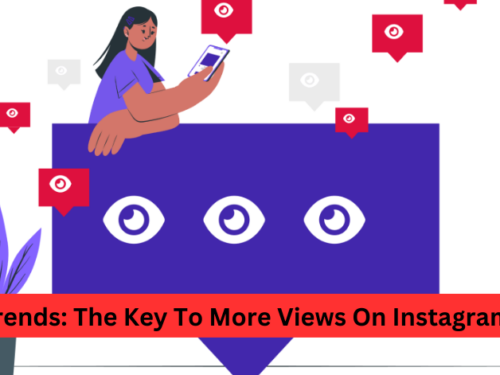Introduction
Getting comments on Instagram Reels is a great way to build relationships with your followers. Being responsive to comments and engaging with your followers helps build trust and strengthens your brand. However, managing comments on Instagram Reels can be a tricky task. It’s essential to stay on top of comments to ensure your Reels remain a safe platform for both yourself and your followers. This article will explain the dos and don’ts of managing comments on Instagram Reels.
It’s important to understand why managing comments is essential for your Reels. Keeping your Reels free from offensive or inappropriate content can help protect yourself and your brand. It also ensures that your Reels remain a safe environment for your followers, which will help build trust in your brand.
Managing comments also helps you to create an engaging and positive experience for your followers. Responding to comments and engaging in conversations with them helps to build relationships with them, which can help to drive more engagement and followers on your Reels.
In this article, we’ll cover the various ways you can manage comments on Instagram Reels. We’ll explain how and when to delete, pin, disable, hide, and report comments and moderate them. We’ll also outline the dos and don’ts of managing comments so you can ensure that your Reels are a safe and positive environment for both yourself and your followers.
When you’re managing comments on your Reels, it’s important to be mindful of the types of comments you’re allowing on your Reels. You should be aware of any inappropriate or offensive comments, as well as any comments that are unrelated to the topic or content of your Reels. It’s also important to be aware of comments that may be taken out of context or misinterpreted.
By understanding the dos and don’ts of managing comments, you can ensure that your Reels remain a safe and positive platform for both yourself and your followers. In this article, we’ll cover the different ways you can manage comments on Instagram Reels to expose your Instagram account to millions of users. We’ll explain how to delete, pin, disable, hide, and report comments and moderate them. So, let’s get started!
Deleting Comments
When it comes to managing comments on Instagram Reels, deleting them can be a powerful tool. Deletion is a permanent action that should be taken seriously and should only be done when necessary. It is essential to understand both when and how to delete comments, as it can help create a more positive environment and protect your Reels from unwanted attention.
When it comes to deciding whether to delete a comment, it is important to consider the intent of the comment. If a comment is derogatory or promotes hate speech, it should be deleted. Additionally, comments that are offensive to other users or contain lewd language should be deleted. It is also important to be careful when deleting comments from other users, as deleting comments may create a negative impression and could lead to a decrease in followers.
In addition to the content of the comment, it is important to consider the timing of the comment as well. If a comment is posted while the Reel is still live, it should be addressed as soon as possible. This is especially true when it comes to comments that are defamatory or contain hate speech.
Once the decision has been made to delete a comment, it is important to understand how to properly delete a comment. To delete a comment on an Instagram Reel, tap the three dots in the upper right corner of the comment and select “Delete Comment.” This will remove the comment permanently from the Reel.
It is important to note that while deleting comments can be an effective tool for managing comments, there are more permanent solutions. If a user continues to post inappropriate comments, it may be necessary to take further action, such as blocking or reporting the user.
Deleting comments can be a powerful tool for managing comments on Instagram Reels, but it should only be done when necessary. It is important to carefully consider the intent and timing of a comment before deleting it and to understand how to properly delete a comment. Additionally, further action may be necessary if a user continues to post inappropriate comments.
Pinning Comments
One of the ways to manage comments on Instagram Reels is through pinning. Pinning comments is a great way to make sure that your followers and viewers get the most important messages from you. Pinning comments allows you to highlight particular comments that you believe are most relevant to your audience or viewers. This can be a great way to start a conversation or bring attention to a specific topic.
When it is appropriate to pin, comments depend on the Reel’s content. However, it is usually best to pin comments that are positive and encourage further interaction. To pin a comment, click on the ellipsis (three dots) button next to the comment and select “Pin Comment.” The comment will then be highlighted and appear at the top of the comment section.
Disabling Comments
In some cases, it may be necessary to disable comments on your Instagram Reels posts. Disabling comments is a great way to take control of the conversation and ensure that everyone is kept safe and respectful.
When should you disable comments? It’s important to remember that disabling comments should only be done when absolutely necessary. If someone is being disrespectful or offensive, it is acceptable to disable comments until the situation is resolved. It’s also acceptable to disable comments if you want to keep the conversation focused on the content of the post.
So, how do you disable comments? Disabling comments is actually quite simple. All you need to do is go to the post you want to disable comments for, click the three dots in the top right corner, and select “Disable comments.” This will ensure everyone is able to comment on the post.
It’s important to note that disabling comments does not delete any existing comments. If you want to delete a comment, you must do so manually. You can also delete comments in bulk if you need to.
It’s also important to remember that disabling comments does not prevent someone from reposting the post with their own comments. You can change the post’s privacy settings if you want to prevent someone from reposting the post with their own comments.
Finally, it’s important to know how to tell if comments are disabled. If comments are disabled, the post will have a greyed-out comment box and a message that reads “Comments are disabled for this post.” This should make it clear that comments are not allowed.
Hiding Comments
Hiding comments on Instagram Reels is making comments not visible to other people without deleting them. It is a great way to manage comments without deleting them and is especially beneficial if you want to keep the comment visible to yourself and the user who left it but not to other people.
When it is appropriate to hide, comments depend on the situation. Generally, it is appropriate to hide comments that do not violate Instagram’s Community Guidelines but are inflammatory or offensive in nature. It is also a great way to hide comments that do not add value to the discussion or are simply off-topic.
To hide a comment, you must tap on the three dots on the right side of the comment. A drop-down menu will appear with the option to delete, hide, or report the comment. Select the “Hide Comment” option, and the comment will no longer be visible to other users.
Hiding comments is a great way to manage comments without deleting them. It is especially helpful if you want to keep the conversation going but want to avoid exposing it to the public. With hiding, you can keep the conversation private while protecting your account from inappropriate comments.
Reporting Comments
Reporting comments on Instagram Reels is essential for creating a safe and welcoming space. When a comment goes against the guidelines established by Instagram, it is important to take action.
The most common action to take is to report a comment. It is important to note that when a comment is reported, it will be reviewed by Instagram and removed if it violates their guidelines. To report a comment, simply click on the three dots next to it, select “report,” and follow the instructions provided.
It is important to use this feature responsibly and only report comments that break the guidelines. Do not report comments that are simply disagreeing with you or are offensive. Such comments should be handled differently.
Moderating Comments
When it comes to effectively managing comments on Instagram Reels, moderating the comments is an essential step that should not be overlooked. Ensuring that your page maintains a safe and positive environment is crucial in order to foster a sense of community and encourage meaningful interactions with your audience.
In today’s digital landscape, where the popularity of Instagram Reels continues to soar, it is not uncommon for individuals or businesses to explore the option of buying Instagram Reels comments. This strategy can be used to enhance engagement and boost visibility, but it also requires careful consideration and management. By purchasing Instagram Reels comments, you have the opportunity to augment the level of interaction on your posts and potentially attract more attention from users. However, it is important to remember that with this strategy comes the responsibility of moderating these comments effectively.
When moderating comments, it’s important to be aware of what kind of comments need to be moderated and the best practices for doing so. Generally, comments that are deemed offensive, disrespectful, inappropriate, or contain spam should be moderated. Depending on the audience of your Reels, you may need to moderate comments more strictly than others.
The best way to moderate comments is to set up rules and parameters for your page, which should be clearly stated in the comments section. Having rules in place helps to ensure that everyone knows what is allowed and what isn’t. Additionally, being consistent with your rules is essential, as this will help keep your page organized and make moderating easier.
When it comes to moderating comments, it’s important to respond quickly and appropriately. Responding to comments in a timely manner shows your followers that you care about their feedback and are listening to them. Being respectful and professional when responding to comments is also important, as this will help maintain a positive atmosphere.
Overall, moderating comments is one of the most crucial steps in managing comments on Instagram Reels. By following the dos and don’ts outlined in this article, you can ensure that your page remains a safe and positive environment for your followers.
Conclusion
Managing Instagram Reels comments is essential to any social media marketing strategy. It’s important to remember the dos and don’ts of managing comments to ensure a positive and respectful community.
When it comes to deleting comments, it is essential to consider when it is appropriate to delete comments. Deleting comments should generally be reserved for comments that contain profanity, spam, or personal attacks. It is also important to know how to delete comments if needed.
Pinning comments is a great way to highlight a positive comment or an important announcement. It is important to consider when it is appropriate to pin comments. Pinning comments should generally be reserved for comments that have high engagement, contain an important announcement or compliment, or are related to a brand’s mission or values. It is also important to know how to pin comments if needed.
Disabling comments may be necessary if a brand gets too many comments or receives comments that contain profanity, spam, or personal attacks. It is important to know how to disable comments if needed and how to tell if comments are disabled.
Reporting comments is an important step in keeping a brand’s community safe. It is important to remember why it is important to report comments and how to report comments if needed.
In conclusion, managing Instagram Reels comments is essential to any social media marketing strategy. By understanding the dos and don’ts of managing comments and knowing how to delete, pin, disable, hide, report, and moderate comments, brands can ensure a positive and respectful community. To ensure the success of managing comments, brands should also consider implementing strategies such as creating a comment policy and responding to comments promptly.